Editor's review
At times we may need to share our systems with others or have use systems in public places such as a library etc on a regular basis. When you use a shared computer, it is quite likely that at many times you may come across software installed in your system and some of these software might well be of suspicious nature. To avoid possible security hassles and have control over what other can access and what not, you may try out Internet Kiosk Pro 6.14 application. The program allows you to apply restriction to specific file, applications, tools, etc, to prevent access by other users. The application is worth using at Internet cafes, information terminals, stand-alone kiosks, and public libraries. It also supports different security modes like authentication through username and password, to allow the users access the workstation for specific time period, etc.
Internet Kiosk Pro 6.14 sports a neat interface with well-planned feature-set that makes it convenient for the user to perform the necessary operations. The left panel consist of the options to select the necessary configurations and the related item and content is displayed on the right. Starting with the Security & Users options, you can easily control the time of the users and the applications allowed to be used by them. The Passwords and Users features are provided with the program to set authentication functions. Even you can disable certain keys to restrict users from using them. With the ‘Shortcuts & Config’ feature, you’re provided Shortcuts, Time Code, Misc Options, and Appearance to apply the restriction for the users and applications. Further restrictions can be applied relating to web by allowing specific URLs and set other security restrictions. Selecting the necessary configurations, you simply need to click on Lock to prevent users from changing any settings. If you find any difficulty in operating the program then you can take the assistance of Help manual provided with the application.
Rated with 4 points the Internet Kiosk Pro 6.14 application provides complete control over what can be or cannot be accessed by other users, on your system. The interactive feature-set and the proficient functioning capability of the program make it convenient to be operated by even novice users.


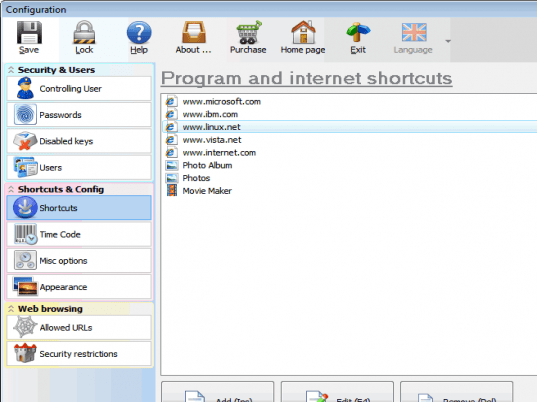
User comments